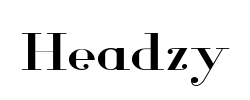******
- Verified Buyer
So I splurged on myself at the beginning of the year and got myself a nice gaming laptop setup. Now I can play wirelessly in the man cave in front of QLED tv. Life's pretty great, can't complain.That said - the layout of this keyboard may throw you off. There's an extra row of buttons on the left side, and for the life of me...my brain simply cannot process this. I constantly hit the wrong keys because the muscle memory of my hand placement on the keyboard is constantly thrown off by the feeling of these extra keys...it's like being forced to learns stick shift, but in UK rather than the US, after only driving automatic in the US for 30 years.The left-side function keys are pre-determined as Number Keys 1 - 6 and can be customized. The lighting functionality can be dimmed, brightened or turned off completely. Obviously, the light function drains the battery a lot more so you may want to keep it off or on the dimmest setting if you're planning a long gaming session.The wireless mouse is pretty good, though if you're going to be using it wirelessly you're much better off on bluetooth rather than the 2.4G. I found that the 2.4G with the dongle is spotty and results in erratic movement and halting. Bluetooth is absolutely seamless and I've had no issues. If you are sitting right next to the laptop however, you probably won't have much issue with the G.Overall I like the purchase but I still after months cannot get used to the extra row of keys on the left side. Hopefully I will adapt to it eventually. Also wish the side mouse buttons were on top, as the previous gaming mouse I'd used for several years had that layout, and it's also a but of a muscle memory learning curve.I love this keyboard and mouse combo for the most part and works for what my needs are. The keyboard overall does really well for being on my lap when couch gaming and the mouse really does an awesome job when it comes to my games. Being both wireless and Bluetooth does allow me the ability to use this setup for both my laptop and my PS4.The Pros of it all:1) The keyboard lights are nice and bright while being aesthetical pleasing and calming.2) More basic functions when switching to various modes of pulsing lights and solid light colors with the press of a few keys.3) Ability to use for both Bluetooth and wireless, though on the PS4 this is not as seamless as I thought it would be.4) The wrist rest can be removed if necessary, but, since I couch game most of the time, it does make it easier to use the keyboard without having to find a lapboard to use and is much more comfortable for me to use.5) The mouse speed is perfect and the flow of the mouse movement seems very seamless to me when I play my FPS games. While I would have preferred more buttons on my mouse for other key bindings, it works for what I need right now.The Cons that I found:1) To use the keyboard with my PS4 I need to have it wired and turned off and then press the "S" and "B" keys to work with it. I find this a flaw in the PS4 system itself rather than the Corsair's fault as this lies in the software rather than the hardware itself.2) Uses internal batteries rather than removable ones. I find that rechargeable batteries tend to last longer, easier to replace when needed and are much more convenient in that replacing them is just more functional than internal batteries.3) The keyboard can be noisy when typing really fast as I do. This can be a Positive at times since I utilize more of my hearing when I type and looking for keys by sound and touch rather than sight. Still though, they are a loud when I type and can hear them through my headset. This can be distracting when I am playing my FPS and need to concentrate more on the enemy than the key presses.4) The instruction manual is weak and difficult to read. It is much smaller than anticipated and they need to redesign the entire manual without me having to find either a magnifying glass or run to the internet to be able read a simple item as the manual. Also, there should be instructions on how to enable keyboard function clearly in the manual as well. It took me awhile to find what I needed online.5) While the keyboard/mouse combo is what I am looking for and what I need, I wish there were more functionality with consoles than there is now. This is more of both software and hardware designs and issues. Sony should fully invest in this idea as well as Corsair to both improve the functionality and software/hardware designs to match PC gaming. Consoles are just basic PCs on a smaller scale and design and both Corsair and Sony could benefit from a mutual cooperative narrative when it comes to considering the needs of gamers and how they want to play. This goes to game design companies, such Electronic Arts, and should follow those games that allow for full keyboard and mouse support.I had been looking into a Logitech brand of gaming peripherals but the price had been a little too steep in what I wanted and didn't have the functional RGB design I was looking for. While Corsair had the RGB design and functionality that is very impressive to me, it does lack in the two areas I had expected to be able to utilize when I game. That said though, the Corsair K57 keyboard and Harpoon mouse are still superior to the Logitech keyboards and mice, in my opinion, and has a more pleasing and ergonomic style and design that ultimately made the choice definitive for me. This is someone that has used always preferred and bought Logitech peripherals than anything else.I have looked into other peripherals companies, such as Razer, but found that either price was above what I could afford or didn't offer the functionality that I was looking for. It boiled down to Logitech and Corsair. In the end, Corsair won and Logitech lost.The feel and weight of the keyboard are absolutely perfect. LED lighting looks very nice, smooth, and pretty even. A fully charged keyboard will last for roughly 4 weeks with several hours of use every day, which I think is pretty impressive. My previous rechargeable Logitech keyboard without LED lighting didn't even last that long.So what could be better... I understand that the keyboard must go to "sleep" to preserve battery power. However, as a Windows user, I wake up the computer by moving the mouse and then start typing the password. However, the keyboard needs 1-2 keystrokes to wake up, so every time my first login attempt fails, because the first letter of my password is missing.The mouse is a little on the skinny side for my taste, I am missing the thumb support. Also, the two thumb buttons on the left side, are very close together without a tactile separation, so I can't feel when my thumb is on the front or rear button.Lastly, having to download a 1.1GB (!!) piece of driver software to access all features of the product, seems a little ridiculous to me. I am trying to refrain from installing anything on my system that would needlessly slow it down, so this is a big no-no for me.These are all minor details in the grand scheme of things, but at this price point, I kind of expected something closer to perfect.I’m very happy with this keyboard and mouse combo. So far (couple of weeks worth of use) just about everything works to my satisfaction. One vanishing small complaint is that the mouse and the keyboard wake up independently after going to sleep. A quick shake of the mouse wakes up the mouse, but one is going to miss the first one or two keystrokes if one start typing right away without waking the keyboard also.I picked up a full set of Corsair wireless gaming products, including this keyboard. Sadly, I returned them all.The K57 has many issues, which apparently is something shared by all of Corsair's wireless peripherals. The main issue is how to set up your devices. Don't bother with the instructions because they're all wrong. Here's how to properly get up and running:1) Fully charge your device before anything else. It's actually a thing with Corsair for some reason.2) Download and install Corsair's iCue program.3) Plug in the included USB dongle, then update its firmware thru iCue.4) Plug in your wireless device directly to your PC via USB cable, then update its firmware thru iCue.5) Unplug your device, turn it on, and pair thru iCue.After trying to get 3 separate devices set up, that's what I concluded.Anyhow, once I had it up and running, I found it drops connection constantly, even with the dongle not 12 inches away. Let me be clear: this was the first device I conne ted and installed; there were no other devices connected to interfere with the signal.It goes to sleep at however minutes you set it to, but it takes a while to wake up and reconnect. And even with the sleep timer, the battery lasts less than an hour - and that's with no gaming and the lighting down to the 2nd lowest setting!As for cosmetic issues: it's made entirely of cheap plastic; the LED bed is annoyingly exposed; the chassis is too tall to use comfortably with the wrist rest; and the cheap rubberized wrist rest connects like a hinge and swings freely. I know a few other manufacturers do this too, but I'd prefer it snap on rigidly. The only thing I somewhat liked about this was the typing feel, although it was a bit on the squishy side.I've used a lot of Corsair PC components over the years, but this is my first time using their peripherals. I can honestly say they suck. The whole ecosystem is trash. Even their much advertised "Slipstream" is still in beta testing!! Oh, and even if you can get the program (because it's so buggy Corsair took it down themselves) you can brick all your dongles! Honestly Corsair, WTF??I pretty much cut and pasted this review for all 3 products I purchased. I could understand one out of the three having issues or being subpar - but all of them?!? After this whole ordeal, aside from their PSUs and RAM modules, I would not recommend any Corsair products.What a disappointment. The keys are pleasant to type, the layout and look is fine....but why on earth would you advertise custom per-key RGB capability if you CANT have it in wireless mode?In wireless mode, as far as lighting goes, you are stuck with Corsair's stock lighting patterns. You can change the odd color here or there, but it's a real piss-off that you buy the board expecting one thing and then finding out it's got an annoying stipulation behind it.Then... the software stopped acknowledging my keyboard being plugged in, RE custom lighting. So... now I've got a keyboard that does NOT do custom RGB in wireless, and does NOT do custom lighting when plugged in. HUGE WASTE OF MY TIME.Thr keyboard lights up beautifully and connects immediately to the devices i need it to. There is 0 lag on its part and the keys are super quiet when they need to be.The wrist support can be a little difficult to get use to because its hard plastic but with a little getting use to, its a non issue.Battery life, with it on 24/7 is roughly 2 days. It says something like 40 hours but im sure as the battery degrades it will get there. Turning off the flashing lights gets it to 4 days surprisingly so they must really suck that battery dry but it does what it says it should!The hotkeys are in a little weird position on the left if you are not use to it, i didnt hotkey the bottom button yet because i keep clicking it thinking its the ctrl button but im sure with a little more practice it will be fineOverall, great keyboard! Immediately installs on a myriad of different devices, even a phone it took 15 seconds and was ready to useI love the overall design and sensation with typing. Typing is soft and quiet, and can feel a nice give-way when you press down.. However there's a major manufacturing flaw that totally ruins the experience; occasionally, typed characters will be missed. This seems to occur when in some combinations, two or more keys held down will result in some other keys to not respond to any presses. This has resulted in many typos due to missed characters. Ive talked to corsair support about this and they said "its just normal"... So its not even fixable...