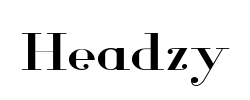******
- Verified Buyer
This is not going to be a review of the quality of the headphones as there is already a lot of very valid information and opinion on that topic in the reviews here and on the web. I'm going to focus on a a challenge I had and how it was solved, in an attempt to help others who may experience the same issue.The headphones are designed specifically to interface with the 3.5mm jacks on your computer (or phone for that matter). They come with two cables - one that ends in a combo mic/headphone jack and one that splits into separate mic and headphone jacks. I haven't used the combo, i have solely used these headphones on my gaming PC and used the split cable. Its relevant to say that I use these for Sim racing and need to hear the car and environment sounds, but also communicate with other drivers.So, after plugging in the headphones everything functioned great. But the microphone was very quiet - basically inaudible to other users. This is easily fixed however by the windows settings for the microphone - go to levels and set volume to max and boost to max (+30dB). If you cant find the boost slider then you may need to update your drivers or go through the soundcard dedicated software (which is sometimes tricky to find..). This should get you up and running with all computers.The next thing was i had no idea how much of a benefit 'sidetone' has been giving me. My previous headphones had this built in (Astro A50 wireless - older generation). Basically sidetone takes the unfiltered microphone signal from the mic and sends it directly to the speakers in the headphones, allowing you to hear what you are saying. The isolation these headphones provide from the outside world, plus the relatively loud volume of the sim, meant my voice was completely inaudible to myself. Fine for others in the game hearing me though. For some this wont be a big deal, but for others that have had headphones with this feature in the past it might be very weird. I can imagine living without this feature in a sim racing setup as communications are infrequent, but with other games that require constant communication it would be too much of a compromise for me personally.So, to setup sidetone there are a few options. First, you need to understand that it is not a feature that Beyerdynamic has in any of its regular (non-broadcast focused) headphones. There are 2 options you can try in windows right off the bat. The first is under mic settings and check the box for 'listen to this device'. The positive to this is that it provides clear and loud signal from your mic to your headphones. The well documented catastrophic failing (for this use) is the lag - it is unbearable. Other users may have a different experience, but mine was very negative. The second option is to go through the speaker settings, the levels tab, and find the input that corresponds to the mic (it could be simply 'microphone' or something a bit more obscure like 'FB in) just max the volume slider and uncheck the mute to find which one gives sidetone). Once you've done that you should have good sidetone with no lag. Within the windows environment there maybe more options related to 3rd party software. Musicians may be able to provide more guidance on how DAW software deals with this.I had two different experiences. On my non-sim rig the volumes were just fine and the amount of sidetone was okay. I did have to boost the mic volume up to max vol and 20dB boost (one notch down from max), which introduced a fair amount of hiss into the equation - but I was trying a comparison to my sim rig settings and deliberately turned up higher than what you would need in an office type environment or 'light gaming' were headphone volumes are much lower. Note that both setups only had motherboard based on-board sound, not separate internal or external soundcards. This may give you additional options - but do the research, sometimes the options focus on the sound out and not the sound in.if my sim rig had the same sidetone volume as my other PC then I would probably have stopped there, but the volumes were just too low. The next option get complicated. Sidetone is what we call something that musicians use all the time. For a singer, being able to hear their own voice is critical, and this is called 'mic monitoring'. The setups are quite straight forwards but need additional components. The first thing you need to know is that the mic on this headset is not a passive mic. Its a back-electret design that needs a voltage (not really a current incidentally). You may not know this, but your computer mic-in actually provides a voltage (3.2v on my sim computer, 2.8V on my other PC). Any setup that doesn't provide a voltage between 1.5v and 9.0v to the mic will simply not work. As a note, within this voltage range it seems that the level of voltage doesn't change the level of mic output. its more like a switch for an amplifier circuit in the mic itself. it works or it doesn't.The setup that worked for me was to buy either a USB audio interface (M-Audio 192/4) or a stage type 'personal monitor' - but critically it needs to be something that can supply something called Phantom Power. This is a 48v signal that is 'sent' to the mic. It is designed for high quality condenser mics - i.e. not this one! (desk mounted separate mics for podcasts or studios etc are often condenser mics). So to make this work you need to step down the voltage to something in the acceptable window. On the Beyerdynamic website it states that 48v will damage the mic., it might not, but don't be temped to try it - you may regret your decision. Instead a component like the Rode VXLR+ adapter is what you need. Plug that in in series with your mic-in in your new piece of kit (m-audio for me), hook up the device to your computer using suitable cables (XLR to 3.5mm jack for the mc and 1/4" jack to 3.5mm jack for the line out from your computer). Enable phantom power to power the mic, and you now should be able to get a good loud mix of sidetone direct from the mic and game audio (or whatever) from your computer.Note: On the Beyerdynamic website it states that you need to find a Phantom Power to T-Power adapter. You do not need to do this. T-Power is 12v, could damage your mic and is exceptionally difficult to find as it is basically obsolete technology - Phantom power replaced it. To be accurate what you need (and what I created) is called 'Plug in power' - a low voltage Phantom Power, just like the soundcard in the computer.This journey took me many hours and a lot of wasted time as I discovered more things I never knew. I had to back out of a few rabbit holes and return a few items that didn't work out. Just be aware that if the windows options don't provide the volume you need, you may need to return the product for a SteelSeries/Astro/etc that do have sidetone, or jump in with both feet and start buying cables and electronics to do the job with the beyers.The end result is I have high quality headphones, and clear loud sidetone that is controllable and mixable, and the ability to control my speakers from the same USB interface. Additionally my electric guitar may be dusted off an I may try my hand at recording - that is really what the USB audio interface is designed for - not us gamers!I hope this helps someone that has similar questions. And all of the above is correct to my knowledge, but my knowledge is less than a week old, so if anything in the writeup above is incorrect, i ask that you be constructive with feedback!